Serial Number 54129 (talk | contribs) →Table technics: great stuff |
TerraFrost (talk | contribs) No edit summary Tag: New topic |
||
| Line 540: | Line 540: | ||
:::: Is this closer to what you want? — <span style="font-family:Arial;background:#d6ffe6;border:solid 1px;border-radius:5px;box-shadow:darkcyan 0px 1px 1px;"> [[User:Jts1882|Jts1882]] |[[User talk:Jts1882| talk]] </span> 13:03, 16 June 2023 (UTC) |
:::: Is this closer to what you want? — <span style="font-family:Arial;background:#d6ffe6;border:solid 1px;border-radius:5px;box-shadow:darkcyan 0px 1px 1px;"> [[User:Jts1882|Jts1882]] |[[User talk:Jts1882| talk]] </span> 13:03, 16 June 2023 (UTC) |
||
:::::Confession time, {{u|Jts1882}}, that's what I want what I really really want! :) Thanks everso much! And thanks to you, also, {{u|Certes}}, for getting the ball rolling in the first place! Barnstars all round! [[User talk:Serial Number 54129|<span style="color:blue">SN54129</span>]] 13:11, 16 June 2023 (UTC) |
:::::Confession time, {{u|Jts1882}}, that's what I want what I really really want! :) Thanks everso much! And thanks to you, also, {{u|Certes}}, for getting the ball rolling in the first place! Barnstars all round! [[User talk:Serial Number 54129|<span style="color:blue">SN54129</span>]] 13:11, 16 June 2023 (UTC) |
||
I'm trying to add the following map to [[Drag (Austin, Texas)]] and am having some difficulty doing so: |
|||
<pre> |
|||
| map = {{maplink-road|from=Wikipedia:The Drag (Austin, Texas).map|zoom=12}} |
|||
</pre> |
|||
It's like it's centering around the Atlantic ocean west of Africa instead of centering in on the coordinates of The Drag, itself. |
|||
I tried adding |coord=30.285833,-97.741667 and |latitude=30.285833|longitude=-97.741667 without success. https://www.wikidata.org/wiki/Q5304794 looks good. |
|||
Any ideas? [[User:TerraFrost|TerraFrost]] ([[User talk:TerraFrost|talk]]) 13:35, 16 June 2023 (UTC) |
|||
Revision as of 13:35, 16 June 2023
| Policy | Technical | Proposals | Idea lab | WMF | Miscellaneous |
- Table of contents
- First discussion
- End of page
- New post
If you want to report a JavaScript error, please follow this guideline. Questions about MediaWiki in general should be posted at the MediaWiki support desk. Discussions are automatically archived after remaining inactive for five days.
Recurring issue with javascript functions
Hello! I had a few false alarms earlier, but I've finally run into an issue that I can't seem to get around (and that actually explained some of my earlier issues).
I'm using WP:AutoEd. I've properly followed the instruction on how to install modules, and I even created a module of my own! (First time coder, so it's not great, but I'm proud of it.)
The problem is, when I click the "auto ed" button on page, there's about a 60% chance that it doesn't work (not my specific module, but AutoEd generally). I've looked at the browser console, and the error that comes up each time is consistent: it'll say something like: Can't find variable autoEdUnicodify
or Can't find variable autoEDurlStatusFixer
(on Safari; on Firefox, the text is: autoEdUnicodify is not defined
.)
All of these errors stem from the same page: User:Jerome Frank Disciple/monobook.js. The problem is that they're not variables at all. They're functions, which I use importScript to import onto that page. And if this were happening every time, I'd assume that I made a mistake in setting up AutoEd there. But it doesn't happen every time—about 40% of the time, everything works! Does anyone have any idea why this might be happening?--Jerome Frank Disciple 18:13, 8 June 2023 (UTC)
- It might actually be 70-30 fails/works--Jerome Frank Disciple 18:19, 8 June 2023 (UTC)
- @Jerome Frank Disciple, if it's not working all the time, the problem is probably a race condition. — Qwerfjkltalk 18:31, 8 June 2023 (UTC)
- Ooh, it does seem to be particularly easy on a few pages and very hard on others, which I think supports that theory (assuming I understand that theory ...). I have no idea how I'd begin to address that, so for now I'll just settle on having to refresh pages (sometimes quite a few time). I appreciate the input; thank you so much, --Jerome Frank Disciple 18:33, 8 June 2023 (UTC)
- Found a workaround! If I click the "Edit this page" button first, let that load, and then click auto ed ... it works :) --Jerome Frank Disciple 19:09, 8 June 2023 (UTC)
- The cause is that AutoEd doesn't wait for your modules to load before it tries to use them. When you click on "auto ed",
autoEdFunctions()is called and in turn tries to call the module functions, but those might not exist yet. I think properly fixing that would require changes to AutoEd itself. - As for "variables" vs "functions", Safari calls them that because in JavaScript, they're the same thing: defining a function like
function myFunction() { }really just makes a variable namedmyFunctionand puts a value of type function in it. Rummskartoffel 13:11, 11 June 2023 (UTC)- Hy thanks for the detailed explanation! Sorry for the cluelessness about the variable/function identity.—Jerome Frank Disciple 15:38, 11 June 2023 (UTC)
- The cause is that AutoEd doesn't wait for your modules to load before it tries to use them. When you click on "auto ed",
- @Jerome Frank Disciple, if it's not working all the time, the problem is probably a race condition. — Qwerfjkltalk 18:31, 8 June 2023 (UTC)
Problem with links within links lint errors
Hello. I was about to do some of my usual gnomish cleanup of lint errors in the links within links section from the maintenance department of the special pages when I happened to notice that maybe there must have recently been a big change to the media software or something because it now seems that a great many links within links suddenly render just fine in the article and will display as two different links even though the wiki code shows them as being a link within a link. The problem with this is that since the code flags an error, but the display renders it to be working, we are getting way too many false positives on how many actual lint errors there really are in the maintenance reports from special pages. Here are some examples of what I ran into: https://en.wikipedia.org/w/index.php?title=L. Forbes Winslow&diff=prev&oldid=1159553284
https://en.wikipedia.org/w/index.php?title=Maurice Strong&diff=prev&oldid=1159552663
https://en.wikipedia.org/w/index.php?title=Sevier County, Utah&diff=prev&oldid=1159551969
It can really get confusing because there are examples where links within links for sure will not render or display both links properly. Thanks. Huggums537 (talk) 03:08, 11 June 2023 (UTC)
- In your first diff, the one that you marked as "link works" is an error that should be fixed. I don't see anything different from how these nested and malformed links have displayed for years. The best place to discuss Linter errors is at WT:Linter. – Jonesey95 (talk) 04:58, 11 June 2023 (UTC)
- If you go to the external links section you will find that the links actually function as two different links. This did not used to happen. If a link was inside a link, then only the "outside" link would function properly, and the link "inside" would not be able to be seen or function. Perhaps what could be causing this to happen is one of the scripts I am using? I have one script that distinguishes between different kinds of links by highlighting them in different colors. Perhaps what is making the links be able to work for me is that the script is dividing them into different colors and enabling them to be seen as different links? Huggums537 (talk) 05:06, 11 June 2023 (UTC)
- What about the other examples? Are they still displaying, and functioning for you as a single link as they have for years also? Because they are rendering as two different links side by side for me, but they used to show as only the outside one as in the very last example I gave where they for sure are an error. Huggums537 (talk) 05:13, 11 June 2023 (UTC)
- Your first example says
[http://www.henryirving.co.uk/correspondence.php?search=ewart Letter of Forbes Winslow to actor [[Henry Irving]] (1879)]- and produces:
- Letter of Forbes Winslow to actor Henry Irving (1879)
- The link text for the external link is only "Letter of Forbes Winslow to actor", Henry Irving is a working wikilink, and "(1879)" is unlinked. I think the code is wrong and should be fixed even if MediaWiki produces two working links. archive.org shows it has given the same result for years, e.g. 30 April 2020. I don't know whether it's new that it's flagged as a lint error. PrimeHunter (talk) 10:09, 11 June 2023 (UTC)
- Yes, that is exactly what I'm getting produced, but I never used to get it producing two working links before. It used to be that if you put a link inside of another link, then the inside link would not be visible or working. That was the whole reason I thought links within links were considered errors because it was useless putting them inside of each other if they couldn't be parsed one apart from the other, but it appears now they can for some reason or another... Huggums537 (talk) 10:28, 11 June 2023 (UTC)
- Also, it isn't new for this type of code to flag as an error. What's new is the links to somehow now be working independently of each other... Huggums537 (talk) 10:32, 11 June 2023 (UTC)
- Maybe it is possible the links always worked before, and I just never noticed because they were all the same color, and right next to each other, but now that I have the color-coded script for links it is much easier to tell the difference. Looks like I might have to go back to square one on my link within link bustin' routine... Huggums537 (talk) 10:43, 11 June 2023 (UTC)
- I'm going to agree with both of you that the links being right next to each other still needs to be fixed no matter if I thought the links were working links or not, it is still a problem... Huggums537 (talk) 10:53, 11 June 2023 (UTC)
- The very fact that I might have thought they were not working links when they probably were the whole time is evidence enough it is a problem. I think we can consider this case closed... Huggums537 (talk) 10:57, 11 June 2023 (UTC)
- Actually, the case is still open because I looked at this problem in an incognito browser and the links work just fine as two distinctly different links, and I'm certain this did not used to be the case. Perhaps the default skin has recently changed? I'm looking at this external links section in an incognito browser, and the two links are fairly easily identifiable as different working links so I don't know why the system is still flagging this code as lint errors when the links are working working normally now. I could be wrong, but I was certain only one of those links were able to work before, and they displayed as a single link only, not two different links. Either something has changed or I'm goin' batty. Huggums537 (talk) 20:09, 11 June 2023 (UTC)
- I guess it doesn't matter. I'm just going to have to work with the way things are now I suppose. Huggums537 (talk) 20:24, 11 June 2023 (UTC)
- The current HTML spec says that an
aelement's descendants cannot include anaelement; this was more clearly expressed in HTML 4.01 as nested links are illegal but the principle is the same. Nevertheless, it seems that many modern browsers can handle the situation, and indeed the MediaWiki software makes use of that when you click either the "Your alerts" or "Your notices" icon/counters. Doing this opens something that has all the appearance of a drop-down list, but it isn't a list at all - it's a sequence of<a>...</a>elements, within each of which is quite a lot of nested HTML. Consider a typical "Your mention of Example was sent." item:This involves no fewer than five<a class="oo-ui-widget oo-ui-widget-enabled mw-echo-ui-notificationItemWidget" href="https://en.wikipedia.org/wiki/Wikipedia:Village_pump_(technical)?markasread=283224926&markasreadwiki=enwiki#Problem_with_links_within_links_lint_errors"><div class="mw-echo-ui-notificationItemWidget-icon"><img src="/w/extensions/Echo/modules/icons/mention-success-constructive.svg" role="presentation" alt=" "></div><div class="mw-echo-ui-notificationItemWidget-content"><span class="mw-echo-ui-notificationItemWidget-markAsReadButton oo-ui-widget oo-ui-widget-enabled oo-ui-buttonElement oo-ui-buttonElement-frameless oo-ui-iconElement oo-ui-buttonWidget mw-echo-ui-toggleReadCircleButtonWidget"><a class="oo-ui-buttonElement-button" role="button" tabindex="0" rel="nofollow" title="Mark as unread"><span class="oo-ui-iconElement-icon oo-ui-icon-_"></span><span class="oo-ui-labelElement-label oo-ui-labelElement-invisible">Mark as unread</span><span class="oo-ui-indicatorElement-indicator oo-ui-indicatorElement-noIndicator"></span><div class="mw-echo-ui-toggleReadCircleButtonWidget-circle mw-echo-ui-toggleReadCircleButtonWidget-circle-unread"></div></a></span><div class="mw-echo-ui-notificationItemWidget-content-message"><div class="mw-echo-ui-notificationItemWidget-content-message-header-wrapper"><div class="mw-echo-ui-notificationItemWidget-content-message-header">Your mention of <strong>Example</strong> was sent.</div></div></div><div class="mw-echo-ui-notificationItemWidget-content-actions"><div class="mw-echo-ui-notificationItemWidget-content-actions-buttons oo-ui-widget oo-ui-widget-enabled oo-ui-selectWidget oo-ui-selectWidget-unpressed oo-ui-buttonSelectWidget" role="listbox" aria-multiselectable="false" tabindex="0"><a class="oo-ui-widget oo-ui-widget-enabled oo-ui-labelElement oo-ui-optionWidget oo-ui-buttonElement oo-ui-buttonElement-frameless oo-ui-iconElement oo-ui-buttonOptionWidget mw-echo-ui-menuItemWidget mw-echo-ui-menuItemWidget-prioritized" aria-selected="false" tabindex="-1" role="option" href="https://en.wikipedia.org/wiki/Wikipedia:Village_pump_(technical)#Problem_with_links_within_links_lint_errors" title="Wikipedia:Village pump (technical)"><a class="oo-ui-buttonElement-button" role="button"><span class="oo-ui-iconElement-icon oo-ui-icon-article"></span><span class="oo-ui-labelElement-label">Village pump (t...<label class="mw-echo-ui-menuItemWidget-description oo-ui-widget oo-ui-widget-enabled oo-ui-labelElement-label oo-ui-labelWidget oo-ui-element-hidden"></label></span><span class="oo-ui-indicatorElement-indicator oo-ui-indicatorElement-noIndicator"></span></a></a></div><span class="mw-echo-ui-notificationItemWidget-content-actions-menu oo-ui-widget oo-ui-widget-enabled oo-ui-buttonElement oo-ui-buttonElement-frameless oo-ui-iconElement oo-ui-buttonWidget mw-echo-ui-actionMenuPopupWidget oo-ui-element-hidden"><a class="oo-ui-buttonElement-button" role="button" title="More options" tabindex="0" rel="nofollow" aria-expanded="false"><span class="oo-ui-iconElement-icon oo-ui-icon-ellipsis"></span><span class="oo-ui-labelElement-label"></span><span class="oo-ui-indicatorElement-indicator oo-ui-indicatorElement-noIndicator"></span></a></span><label class="mw-echo-ui-notificationItemWidget-content-actions-timestamp oo-ui-widget oo-ui-widget-enabled oo-ui-labelElement oo-ui-labelElement-label oo-ui-labelWidget">3m</label></div></div></a>
<a>...</a>elements - one on the outside, three more further in, and one inside the second one of those three, that is, there is a doubly-nested<a>...</a>element, this one being the link to the section where you mentioned User:Example. It works just fine in current Firefox, as it did going back at least sixty versions. --Redrose64 🌹 (talk) 20:33, 11 June 2023 (UTC)- Uh, triply nested? You just blew my mind! Lol. This is way deeper than the introduction to HTML I took years ago, but I get the gist of what you are showing about [a] triple nested element within the five address elements. Huggums537 (talk) 20:58, 11 June 2023 (UTC)
- My bad, corrected. To make it clearer, I've made this edited version: Basically, I've removed all div, label and span tags, both opening and closing; also most attributes. Then I've added some newlines to what's left, and indented it so that the nesting is clearer. You can see three levels of
<a href="https://en.wikipedia.org/wiki/Wikipedia:Village_pump_(technical)?markasread=283224926&markasreadwiki=enwiki#Problem_with_links_within_links_lint_errors"> <img src="/w/extensions/Echo/modules/icons/mention-success-constructive.svg"> <a title="Mark as unread">Mark as unread</a> Your mention of <strong>Example</strong> was sent. <a href="https://en.wikipedia.org/wiki/Wikipedia:Village_pump_(technical)#Problem_with_links_within_links_lint_errors" title="Wikipedia:Village pump (technical)"> <a>Village pump (t...</a> </a> <a title="More options"></a> 3m </a>
<a>...</a>here. --Redrose64 🌹 (talk) 23:10, 11 June 2023 (UTC)- Thanky. That simplifies things quite a bit. Much easier on the eyes. Huggums537 (talk) 20:27, 12 June 2023 (UTC)
- My bad, corrected. To make it clearer, I've made this edited version:
- Uh, triply nested? You just blew my mind! Lol. This is way deeper than the introduction to HTML I took years ago, but I get the gist of what you are showing about [a] triple nested element within the five address elements. Huggums537 (talk) 20:58, 11 June 2023 (UTC)
- The current HTML spec says that an
- The result does not depend on browser or skin. MediaWiki generates valid HTML with two non-overlappping links and has done so for years. The generated HTML for
[http://www.henryirving.co.uk/correspondence.php?search=ewart Letter of Forbes Winslow to actor [[Henry Irving]] (1879)]: <a rel="nofollow" class="external text" href="http://www.henryirving.co.uk/correspondence.php?search=ewart">Letter of Forbes Winslow to actor </a><a href="/wiki/Henry_Irving" title="Henry Irving">Henry Irving</a> (1879)- HTML in the archive.org snapshot from 30 April 2020:
<a rel="nofollow" class="external text" href="https://web.archive.org/web/20200430213935/http://www.henryirving.co.uk/correspondence.php?search=ewart">Letter of Forbes Winslow to actor </a><a href="/web/20200430213935/https://en.wikipedia.org/wiki/Henry_Irving" title="Henry Irving">Henry Irving</a> (1879)- archive.org changes links to be internal within the site but apart from that, the HTML is exactly the same. Nothing has changed for at least three years. The fact that MediaWiki is currently coded to automatically clean up some things and generate valid HTML for certain forms of bad wikitext does not mean we should just allow those forms of bad wikitext forever. The wikitext is ambiguous and a literal interpretation would produce invalid HTML. MediaWiki may change the processing in the future. The author probably intended "(1879)" to be part of the external link text and may not have thought about what would happen with wikilink syntax within external link syntax. PrimeHunter (talk) 21:02, 11 June 2023 (UTC)
- I agree it should be fixed, and I think I fixed it already, but I'm not convinced about the archive.org evidence because it doesn't always render a page exactly the same as it was before. I found this out when I used the service to backup some youtube channels I created before they got banned. Huggums537 (talk) 21:22, 11 June 2023 (UTC)
- The fundamental problem is that there is a link inside of a link, which is not valid syntax. In the Henry Irving example above, the wikitext is asking the string "Henry Irving" to be linked to both the URL and to the Wikipedia article, which is clearly impossible. – Jonesey95 (talk) 21:28, 11 June 2023 (UTC)
Except, that it clearly is possible as demonstrated by Redrose64 above, and by the fact that the links now work for some odd reason...Huggums537 (talk) 21:32, 11 June 2023 (UTC) Nevermind. Misunderstanding. 21:45, 11 June 2023 (UTC)- ... I think this conversation is done. You can choose to work on the linter category or not as you might wish, but I think there are sufficiently many others above, and the devs on top of that, who think this is a case of bad syntax and should be fixed. (I agree with them.) Izno (talk) 21:47, 11 June 2023 (UTC)
- Is there an echo in here? Didn't I say that earlier, and agree with others already? Huggums537 (talk) 21:53, 11 June 2023 (UTC)
- Oh good, you were still talking, so it gave the impression otherwise. :) Izno (talk) 22:34, 11 June 2023 (UTC)
- Yeah, sometimes I dunno when to keep my mouth shut. It's a work in progress... Huggums537 (talk) 22:59, 11 June 2023 (UTC)
- Oh good, you were still talking, so it gave the impression otherwise. :) Izno (talk) 22:34, 11 June 2023 (UTC)
- Is there an echo in here? Didn't I say that earlier, and agree with others already? Huggums537 (talk) 21:53, 11 June 2023 (UTC)
- ... I think this conversation is done. You can choose to work on the linter category or not as you might wish, but I think there are sufficiently many others above, and the devs on top of that, who think this is a case of bad syntax and should be fixed. (I agree with them.) Izno (talk) 21:47, 11 June 2023 (UTC)
- The fundamental problem is that there is a link inside of a link, which is not valid syntax. In the Henry Irving example above, the wikitext is asking the string "Henry Irving" to be linked to both the URL and to the Wikipedia article, which is clearly impossible. – Jonesey95 (talk) 21:28, 11 June 2023 (UTC)
- I agree it should be fixed, and I think I fixed it already, but I'm not convinced about the archive.org evidence because it doesn't always render a page exactly the same as it was before. I found this out when I used the service to backup some youtube channels I created before they got banned. Huggums537 (talk) 21:22, 11 June 2023 (UTC)
- I am sure that links within links have behaved this way at least since the parser changes in 2017 (mw:Parsing/Replacing Tidy). It's possible that they behaved differently before that, but I have no way to check and it doesn't seem like anyone documented it at the time.
- Regarding @Redrose64's example with the notification markup: the reason why that works, and the wikitext doesn't, is because nested links are only forbidden when parsing HTML, but not when building a HTML page in JavaScript. It is a subtle and confusing distinction. There's a bug report at phab:T58418 that complains about our reliance on it (which is actually my fault, back when I was younger ;) ). Matma Rex talk 00:06, 13 June 2023 (UTC)
- Okie doke. I'll just chock it up to a case of mistaken identity, and work with what I've got. Thanks for the responses. Huggums537 (talk) 00:12, 13 June 2023 (UTC)
Automatic citation tool is broken for arxiv
Since perhaps 3 days ago, citation tool became worse. It cannot be used to generate citation automatically from arxiv papers (for example, this paper one from 2016: https://arxiv.org/abs/1511.05067 ). It used to work for arxiv papers. pony in a strange land (talk) 11:19, 11 June 2023 (UTC)
- Interesting, pinging the Citoid API directly with that URL [1] seems to give results. @Mvolz (WMF) any ideas? the wub "?!" 21:09, 11 June 2023 (UTC)
Does score tag support define-music-function?
I pasted below Lilypond code in score raw="1" tag, but it doesn't seem to render properly..
upp =
#(define-music-function (note) (ly:music?)
#{ \once \override Voice.Accidental.stencil = #ly:text-interface::print
\once \override Voice.Accidental.text =
\markup {\musicglyph "accidentals.sharp"
\postscript "gsave 0.17 setlinewidth -1.4 0.5 moveto -1.4 2 lineto
stroke grestore
gsave 0.1 setlinewidth -1.7 1.4 moveto -1.4 2.18 lineto -1.1 1.4 lineto
stroke grestore"}
$note #})
dwn =#(define-music-function (note) (ly:music?)
#{ \once \override Voice.Accidental.stencil =
#ly:text-interface::print
\once \override Voice.Accidental.text =
\markup {\musicglyph "accidentals.flat"
\postscript "0.17 setlinewidth -2 0.5 moveto -0.6 1.8 lineto
stroke "
}
$note #})
\relative c' { d \dwn bes d \upp gis }
This is properly rendered score: https://lsr.di.unimi.it/LSR/Image?id=378
Wikipedia rendered like this:
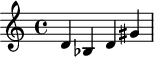
What's the problem? Kyeon-go (talk) 15:04, 11 June 2023 (UTC)
Category:Maintenance categories for article-space categories which don't need a talk-page?
There's an effort at https://quarry.wmcloud.org/query/74353 to build an SQL query to find main-space articles that need a talk page so they can be classified into wikiprojects, etc. The bulk of that query is a list of main-space things that DON'T need talk pages (primarily disambiguation pages and set indexes of various types). There are almost certainly many more to find. I would like formalise this into a pair of hidden maintenance categories, one for disambiguation pages and one for set indexes. This would make this kind of query (and the automated generation of worklists of talk pages to create / maintain) significantly easier. Does that sound insane? [If you think this work is useless, take a look at the # of BLPs returned by that query that aren't tagged as BLPs] Stuartyeates (talk) 10:06, 12 June 2023 (UTC)
- For the disambiguation pages, do
- --Snævar (talk) 11:37, 12 June 2023 (UTC)
left outer join page_props on pp_page = page_id and pp_propname = "disambiguation" :where pp_page is null
- For the SIAs, you'd need something like
- but beware that this data may move into the linktarget table and that some WikiProjects may want to tag SIAs, e.g. Set index articles on ships are often tagged for WikiProject Ships. Certes (talk) 12:47, 12 June 2023 (UTC)
left outer join categorylinks on cl_type = "page" and cl_from = page_id and cl_to = "All_set_index_articles" :where cl_from is null
- Thank you Snævar and Certes. There is now a query at https://quarry.wmcloud.org/query/74483 titled Old articles that probably need talk pages, with suggested Wikiprojects which pretty much does what it says. A little on the computation-intensive side. Stuartyeates (talk) 10:01, 14 June 2023 (UTC)
Can not edit my talk page - parameter error
If I (or somebody else tries to edit my talk page, I get an error message "Parameter names cannot be empty. To document unnamed parameters use their internal numbers "1", "2", and so on.". I tried removing the last topic, I can not save it either. Could someone please have a look, I have no idea what this could be. Thanks. Ymblanter (talk) 11:41, 12 June 2023 (UTC)
- @Ymblanter: See if this edit has fixed it. -- John of Reading (talk) 11:51, 12 June 2023 (UTC)
Prose size gadget doesn't work in Vector 2022 on some pages
Clicking on the "Page size" link in Vector 2022 does nothing on this test page in Vector 2022. In Vector and Monobook it works. This is the preferences gadget I'm using, not a custom script. Any idea what might be causing this? The gadget works on most pages I visit. Mike Christie (talk - contribs - library) 12:11, 12 June 2023 (UTC)
- @Mike Christie: It works for me in Firefox. Maybe you have a conflict with another script. Does it work if you log out and click here? PrimeHunter (talk) 14:12, 12 June 2023 (UTC)
- Yes, that works. I'll go through my scripts and see which one is the conflict. Thanks! Mike Christie (talk - contribs - library) 17:00, 12 June 2023 (UTC)
Tech News: 2023-24
MediaWiki message delivery 14:48, 12 June 2023 (UTC)
Vertical scrollable table with sticky headers
Hi,
On Dutch Wikibooks a template is present to create a table in such a way the header remains visible while scrolling through the data lines. As on the English Wikipedia also some rather long tables exist I searched for a template able to do the same. Either I am a bad scout or the template does not exist. So I translated the dutch template into English: template:Scrolling table Y, and on Ionic radius it does its job well, with one remark: somewhere out of the blue the text "{{ safesubst:p{{ safesubst:#ifyes:
|1|2}}|{{{3}}}|}}" appears. Is someone able to pinpoint its source, for me it is just magic. T.vanschaik (talk) 20:03, 12 June 2023 (UTC)
- @T.vanschaik, this template will not work in all skins (
top: Nemis effectively a skin-specific value), which is sufficient cause for me to suggest the template should be deleted. A change like this should also be made globally (probably in the context of thewikitableclass) if it is indeed desirable. That's phab:T42763. - There is a gadget you can turn on locally if you would prefer to browse with sticky table headings, available in the experimental section of your gadget preferences. Izno (talk) 20:57, 12 June 2023 (UTC)
{{Import style|sticky}}currently exists as a solution. Example usage here. InfiniteNexus (talk) 21:12, 12 June 2023 (UTC)- You are using a kind of slang I am not familiar with. "skin-specific" ? On the other hand I understand the solution I used might not work in some situations. I will study that sticky style and as fat as I can see, it does not differ that much from the code code I used. What is the benefit of puting it in a css>T.vanschaik (talk) 06:44, 13 June 2023 (UTC)
See: Help:Table#Scrolling and sticky headers and one of its subsections:
- Help:Table#Vertical scrolling table with sticky headers for some info on
{{Import style|sticky}}
Here is the "What Links Here" page for the Dutch template. To see it in action.
This is interesting:
- https://yugipedia.com/wiki/Historic_Forbidden/Limited_Chart - has list of charts with sticky headers. For example:
- https://yugipedia.com/wiki/Historic_TCG_Limitations_Chart/2021%E2%80%93
- https://yugipedia.com/wiki/MediaWiki:Common.css
--Timeshifter (talk) 07:21, 13 June 2023 (UTC)
- I, as far as I am aware, implented the suggested changes, but sill I am blessed with those out of the blue texts mentioned in the very first section {{ safesubst:p{{ safesubst:#ifyes:|1|2}}|{{{3}}}|}}. So to me the changes might solve a general Wikipedia rule, it does not solve this problem. I checked with copy of this old version of [radius]. T.vanschaik (talk) 07:30, 13 June 2023 (UTC)
- I don't see sticky headers in that old version of the page. I tried Vector 2022 and Vector 2010.
- This is interesting:
- https://de.wikipedia.org/wiki/Red_Hot_Chili_Peppers/Diskografie
- Has progress stopped here?:
- https://phabricator.wikimedia.org/T42763
- --Timeshifter (talk) 07:44, 13 June 2023 (UTC)
- No. We know the limitations, we know what we have to do to fix it. The issue is that lots of templates on wikipedia have multi row headers and that sort of requires the use of JS or PHP to make sure we have thead elements (which is what the en.wp sticky headers do). But adding JS to rework all wiki tables on the website is a performance issue, so really that should be brought parser side, which means post processing the html, which requires parsoid etc. And then there is the issue of supporting the various skins with their own sticky headers and how that works different from tables which are inside a scrollable etc etc etc.
- It's one of those. "looks easy, but doing it at the scale of Wikipedia with all its edge cases is hard"-problems. —TheDJ (talk • contribs) 08:30, 13 June 2023 (UTC)
- Thanks for the explanation. Having recently played around with the various Wikipedia skins on both my desktop PCs and cell phone, I realize what a pain it is to make stuff work on all the skins. A good reason in my opinion to limit the number of skins to 2 or 3. And the plethora of skins and forks on Fandom/Wikia drove many of us to also work on other wikis using standard Mediawiki and the standard Mediawiki skins. --Timeshifter (talk) 11:39, 13 June 2023 (UTC)
Button to expand table of contents in Vector 2022
Help:Table, like some other long help pages and articles on Wikipedia, has a very long table of contents. But it is mostly closed. An "expand all" button is needed.
On Vector 2022 it is very difficult to find anything anymore. And I am very familiar with that help page. The difficulty is that the upper level sections are all closed. So I end up opening section after section trying to find the subsections that I know exist on that help page.
Imagine the difficulty of the average reader trying to find the info they desire on that page, or articles with a long table of contents. Many are not going to go through all that work. They want to quickly scan the full table of contents as I do.
I can expand all top sections manually one by one. But when I open the page later they are all closed again. Or if I open another instance of the page in a different tab in the same window they are all closed again. So cookies are not remembering my choices. --Timeshifter (talk) 06:30, 13 June 2023 (UTC)
- I don't think that page is a proper reflection of the average navigation needs. There will always be exceptions where some things won't work perfectly. I personally think it's better to split that page into multiple easier to consume pages of documentation. —TheDJ (talk • contribs) 08:35, 13 June 2023 (UTC)
- Help:Table could be split up, but I've never felt the need personally until the problem with the table of contents.
- There are many long articles. Pick many of the presidential pages, and compare them in Vector 2022 and Vector 2010. I like Vector 2022, but the TOC problem bugs me so much I have moved back to Vector 2010. See: Barack Obama. Donald Trump. John Kennedy. Joe Biden.
- Is it technically difficult to create an "expand all" button? --Timeshifter (talk) 11:33, 13 June 2023 (UTC)
- A button to expand all sub-sections was tested at phab:T302426 and it was decided to not add it. PrimeHunter (talk) 12:36, 13 June 2023 (UTC)
- Thanks PrimeHunter. I left a comment there. --Timeshifter (talk) 23:36, 13 June 2023 (UTC)
- I'm not sure how much attention you can expect when adding a comment to a closed ticket. I have no idea if phab's notification system generates notifications for a ticket with status "closed, declined", or whether any notified people will react. Don't get your hopes up. — JohnFromPinckney (talk / edits) 21:22, 14 June 2023 (UTC)
- I think notifications continue. Not sure. Because anyone, including me, can change the status (via "edit task") from declined, to open, to resolved, to stalled, etc.. So people would want to be sure that was justified. Otherwise threads could be closed incorrectly. I am claiming that the thread was prematurely closed and declined. --Timeshifter (talk) 22:22, 14 June 2023 (UTC)
- I'm not sure how much attention you can expect when adding a comment to a closed ticket. I have no idea if phab's notification system generates notifications for a ticket with status "closed, declined", or whether any notified people will react. Don't get your hopes up. — JohnFromPinckney (talk / edits) 21:22, 14 June 2023 (UTC)
- Thanks PrimeHunter. I left a comment there. --Timeshifter (talk) 23:36, 13 June 2023 (UTC)
- The TOC in Vector 2022 still has a bunch of undesirable features that make it take up more space while being less useful than it should be. I have settled on putting customizations in my common.css file while waiting for feature requests to be acted upon. My current code for expanding the TOC on all pages looks like this:It is probably not as elegant as it could be, but it works for me (for now, until the Zebra classes are changed again). – Jonesey95 (talk) 14:23, 13 June 2023 (UTC)
/* Auto-expand sections, and hide the H2-arrows */ .vector-feature-zebra-design-disabled.client-js .vector-toc .vector-toc-level-1 .vector-toc-list-item { display: block; } .vector-feature-zebra-design-disabled .vector-toc-toggle { visibility: hidden; } .vector-feature-zebra-design-disabled .vector-toc { padding-left: 5px !important; }- Thanks. I installed it in User:Timeshifter/common.css but it is not working for me in Vector 2022 in Firefox on my Windows 10 Pro PC. I did the shift-reload thing a few times. --Timeshifter (talk) 23:36, 13 June 2023 (UTC)
- A button to expand all sub-sections was tested at phab:T302426 and it was decided to not add it. PrimeHunter (talk) 12:36, 13 June 2023 (UTC)
PrimeHunter, TheDJ, and all. Is Vector 2022 what non-logged-in IP readers get? If so, it is a step backwards. Because Wikipedia is about quick access to info, and ease of use. That is gone now for long articles. Few readers read long articles. Not in the age of TL;DR. They scan them for the info of interest. Expanded TOCs make that much easier. IP readers can not go back to Vector 2010.
The TOC overlay is the best feature of Vector 2023. Especially the fact that the link for it follows one down the page. It is crippled though by the lack of a "show subsections" or "expand all" button.
In phab:T302426 a test showed that "All 5 participants responded that they liked the hide/show all button". So why was it abandoned?
In phab:T273473 ("EPIC. Improve the table of contents") there is a long, wide task graph. Is it possible to collapse the right sidebar in Phabricator? So I can see everything without having to use the horizontal scrollbar. --Timeshifter (talk) 07:14, 14 June 2023 (UTC)
- @Timeshifter, have you read the conclusions, which I will copy here?
- The hide/show all button does not seem necessary for being able to find a given sub-section
- The hide/show all button is not discoverable, or clear, in its current form
- People use the hide/show all button once they know about it, though it doesn't necessarily help them navigate more quickly
Qwerfjkl. Those tests were weird at phab:T302426. Of course one can find a given sub-section if one has the patience to open section after section until one finds the given sub-section.
The hide/show all button was not discoverable because a symbol was used for it instead of text: "Expand all". See the video there.
The participants in Test 2 were made aware of the "show/hide all sub-sections" button up-front (i.e. before the "tasks" began).
Your conclusion was not what the Test 2 results were:
During the section & sub-section navigation tasks the participants used a mix of the hide/show all button, and the individual section toggle buttons, to discover the requested sub-sections
All 5 participants responded that they liked the hide/show all button
The developers saw what they wanted to see, and ignored what mattered most: what average readers want: "All 5 participants responded that they liked the hide/show all button".
I have noticed that many developers think like this. They don't get enough feedback from average readers because few average readers go to Wikimedia Phabricator or to the relevant wikis like Meta-Wiki and MediaWiki.org. Especially mediawiki.org since it uses another talk page system that many dislike, and average Wikipedia readers are unfamiliar with.
If developers want more feedback they need to come to English Wikipedia with its many millions of readers and editors. Many people watchlist English Wikipedia. Far more than Meta-Wiki and MediaWiki.org --Timeshifter (talk) 16:33, 14 June 2023 (UTC)
- @Timeshifter, I believe the problem was rather how to indicate that such a button would expand all the sections, without taking up space (as you suggest, text is probably a good option). That said, those weren't my conclusions, because I just copied them from the phabricator task. I have no particular opinion on this. I have no idea how the developers picked people to test (apparently with https://www.usertesting.com). — Qwerfjkltalk 16:41, 14 June 2023 (UTC)
- Qwerfjkl. OK. I see that you copied from the "Conclusion" section which is actually the opposite of what the "Findings" section said that I quoted.
- It just goes to show that many developers see what they want to see, and if necessary just make stuff up (whether consciously or unconsciously).
- That's a form of confirmation bias. Excerpt: "Biased search for information, biased interpretation of this information, and biased memory recall, have been invoked to explain four specific effects: ..." --Timeshifter (talk) 16:55, 14 June 2023 (UTC)
Nux. Can you create some custom CSS/JS to put a "Show all" button at the top of the table of contents on Vector 2022? I am on a Windows 10 Pro PC using Firefox if that matters.
I want the "Show all" button to be a text button, not a symbol button. It should be next to the "move to sidebar" button. Maybe you can use some of the code used in phab:T302426. --Timeshifter (talk) 01:59, 15 June 2023 (UTC)
- @Timeshifter that would probably be best to do as a gadget and I don't have Admin rights on enwiki (I'm from plwiki). Also I would probably need to search what components are used here to make a fully functioning gadget. Below would kind of work if someone want to look at this, but it doesn't change all of internal state of components (and you have to click twice to then collapse expanded items).
document.querySelectorAll('.vector-toc-level-1').forEach((item=>item.classList.add('vector-toc-list-item-expanded')));document.querySelectorAll('.vector-toc-contents [aria-expanded="false"]').forEach((item=>item.setAttribute('aria-expanded', 'true')));Nux (talk) 20:24, 15 June 2023 (UTC)- Nux. I tried it in the following JS and CSS pages. Nothing showed up in the TOC of Help:Table.
- User:Timeshifter/vector.js
- User:Timeshifter/common.js
- User:Timeshifter/common.css
- --Timeshifter (talk) 00:10, 16 June 2023 (UTC)
Template-generated redlinked categories, Vol. 99,832,345
The latest run of Special:WantedCategories contains a glut of template-generated redlinked "YYYY in youth football" categories for every single year between 1948 and 2025, all autogenerated entirely by the use of a {{YYYY in youth association football category header}} template (which is really just a redirect to {{YYYY in sport category header}}) on each year's "YYYY in youth association football" categories. This seems to stem from recent edits within the past week to the generic template, because nearly all of the "youth association football" categories have existed for years without doing this before — but I can't figure out what to change in the template to make the redlinks go away, I can't just waltz through all the categories wrapping the templates in {{suppress categories}} because that would also break the legitimate categories, and I can't justify creating any of them as it really doesn't seem like we would need a new "youth football" tree to exist as a separate entity from the already-existing "youth association football" tree.
So could somebody with more skill in template coding than I've got figure out what needs to be fixed in {{YYYY in sport category header}} to make these redlinked categories go away? Thanks. Bearcat (talk) 15:16, 13 June 2023 (UTC)
- The only recent editor of {{YYYY in sport category header}} is Aidan721 so just ask him (consider my ping as already asking him). It happened in [10]. PrimeHunter (talk) 15:53, 13 June 2023 (UTC)
- @Bearcat: I believe that I've resolved the error by wrapping wrapping with
{{#ifexist: <category name>}}. Seems to look good for the few cats I checked. If this pops up for any other cats related to this template give me a ping and I'll be happy to fix. –Aidan721 (talk) 17:51, 13 June 2023 (UTC)
Talk page archives missing from box listing them on talk page
On Talk:The Holocaust in Poland there is a little box amongst the headings with a list of the archives. It is missing the links to Talk:The Holocaust in Poland/Archives/2023/February, Talk:The Holocaust in Poland/Archives/2023/March, Talk:The Holocaust in Poland/Archives/2023/May, and Talk:The Holocaust in Poland/Archives/2023/June. I can't see how to fix it. All help gratefully received. DuncanHill (talk) 20:48, 13 June 2023 (UTC)
 Fixed Special:Diff/1160001554 in Template:Monthly archive list. —andrybak (talk) 21:00, 13 June 2023 (UTC)
Fixed Special:Diff/1160001554 in Template:Monthly archive list. —andrybak (talk) 21:00, 13 June 2023 (UTC)
- @Andrybak: Many thanks, DuncanHill (talk) 21:16, 13 June 2023 (UTC)
Customize CharInsert
How can I add items to CharInsert Wiki markup set at the bottom of the edit window, such as adding
{{reflist-talk}} I believe it's a CSS call, but I'm no good at coding :P. Thanx, - FlightTime (open channel) 04:20, 14 June 2023 (UTC)
- @FlightTime: See Help:CharInsert#Customization. In your common JavaScript:
// Add custom CharInsert entries per [[Help:CharInsert#Customization]] window.charinsertCustom = { "Wiki markup": ' {\{reflist-talk}}', };
- PrimeHunter (talk) 05:12, 14 June 2023 (UTC)
- @PrimeHunter: Thank you very much! - FlightTime (open channel) 05:18, 14 June 2023 (UTC)
Any way to get rid of the "Reload" button in preview window?
In Vector 2022 the "Reload" button covers up some of the text when I am scrolling down the preview. It is very annoying. Especially in that it serves no purpose. The preview automatically reloads as I type in the edit window next to the preview window.
There is very limited space in that preview window, and so scrolling is often necessary, especially when commenting on talk pages. And then the Reload button limits that space even further.
Is there anything on Phabricator about this? Is there an option in the works to remove it? Why not just remove it altogether so that IP editors also won't have to endure that useless button being in their way?
Automatic preview is another great Vector 2022 innovation that has been ruined. --Timeshifter (talk) 07:11, 14 June 2023 (UTC)
- @Timeshifter: Realtime Preview is also available in other skins. It's toggled on a "Preview" button at the top right of the edit box. There is a delay before the automatic reload. I don't know how long it can be. There may also be users with unstable connections, and users who don't even realize it's automatic and wonder how they can update the preview. I don't think it should be removed for everybody but you hide the reload button with this in your CSS
.ext-WikiEditor-reloadButton {display: none !important;}
- PrimeHunter (talk) 11:24, 14 June 2023 (UTC)
- Thanks PrimeHunter. Can you provide some custom CSS to put the reload button just above the preview window?
- I noticed that I have to enable the editing toolbar in Special:Preferences#mw-prefsection-editing in order to have the side-by-side editing/preview windows. If I don't enable it, then I don't have any editing tools at all in source mode on Vector 2022.
That means IP readers (most readers on Wikipedia) no longer have true access to wikitext editing. I thought that a promise was made to never force the visual editor on IP readers and editors. This effectively does that.--Timeshifter (talk) 17:14, 14 June 2023 (UTC)- The editing toolbar is displayed when you are logged out and enabled by default when you are logged in. PrimeHunter (talk) 17:23, 14 June 2023 (UTC)
- Thanks again, PrimeHunter. I didn't see any indication it was the default in Special:Preferences#mw-prefsection-editing. I am referring to how defaults are indicated in the gadgets tab in preferences: Special:Preferences#mw-prefsection-gadgets.
- I wish there was a way to reset the defaults in just one preferences tab. Currently there is just this buried in the User Profile tab: "Reset settings: Restore all default preferences (in all sections)".
- And I would still like some custom CSS to put the reload button just above the preview window. I would use it, and maybe MediaWiki would use it as the default.
- I asked for this here: Help talk:Extension:WikiEditor/Realtime Preview. --Timeshifter (talk) 17:42, 14 June 2023 (UTC)
- The default 2010 toolbar is not a gadget. We have a gadget "Enable the legacy (2006) editing toolbar" to display a different toolbar. I'm poor at positioning and the reload button disappears when I try to move it outside the preview area. This makes the bottom half visible and clickable at the top, and less intrusive for me:
.ext-WikiEditor-reloadButton {position: relative; top:-1.2em !important;}
- A half visible button is not an acceptable default but maybe you prefer it here if you already know what it does and rarely use it. PrimeHunter (talk) 17:47, 14 June 2023 (UTC)
- The default 2010 toolbar is not a gadget. We have a gadget "Enable the legacy (2006) editing toolbar" to display a different toolbar. I'm poor at positioning and the reload button disappears when I try to move it outside the preview area. This makes the bottom half visible and clickable at the top, and less intrusive for me:
- The editing toolbar is displayed when you are logged out and enabled by default when you are logged in. PrimeHunter (talk) 17:23, 14 June 2023 (UTC)
Thanks PrimeHunter. I added it to User:Timeshifter/common.css. It is a little better than before. Maybe someone else knows the CSS to overlay it over the end of the default editing toolbar. On my desktop PC there is some blank area there. --Timeshifter (talk) 18:21, 14 June 2023 (UTC)
- You can use this if you want to show the button only when you hover it: You can use this to make the button smaller (reduce it to an icon)
.ext-WikiEditor-twopanes-pane2:hover .ext-WikiEditor-reloadButton { opacity: 0; } .ext-WikiEditor-twopanes-pane2 .ext-WikiEditor-reloadButton:hover { opacity: 1; }
Enjoy ;), Nux (talk) 20:47, 14 June 2023 (UTC).ext-WikiEditor-reloadButton > a >.oo-ui-labelElement-label { display:none !important; } .ext-WikiEditor-reloadButton > a > .oo-ui-iconElement-icon { display: block !important; position: static !important; } .ext-WikiEditor-reloadButton > .oo-ui-buttonElement-button { padding: 2px !important; min-height: 0; }
- Thanks Nux. I tried both, and will be using the one that makes the Reload button only show up when I directly hover over it.
- The icon in the preview window still bugs me.
- I think what would be best is the icon or "Reload" text just above the Preview Window. Is this possible? --Timeshifter (talk) 22:53, 14 June 2023 (UTC)
- Not really, no. Not the way it was built and the way it really has to work to support stone-age skins like monobook ;). Personally I actually like it like that. I tested an early prototype of the preview and might have suggested the reload to be more visible. Though I'm neither confirming nor demining it is working like that because of me ;). Nux (talk) 23:37, 14 June 2023 (UTC)
- Nux. I just want it to work for me in Vector 2022 with the default editing toolbar. On my Windows 10 Pro desktop PC in Firefox I see plenty of blank space at the bottom right of the editing toolbar. It is just above the Preview window. It would be a perfect spot for the Reload button. The same big Reload button that comes with Realtime Preview. --Timeshifter (talk) 01:47, 15 June 2023 (UTC)
- Not really, no. Not the way it was built and the way it really has to work to support stone-age skins like monobook ;). Personally I actually like it like that. I tested an early prototype of the preview and might have suggested the reload to be more visible. Though I'm neither confirming nor demining it is working like that because of me ;). Nux (talk) 23:37, 14 June 2023 (UTC)
Problem with “complex transclusion” on WikiBooks
Greetings! I’m a contributor over on WikiBooks, but was instructed to come here by User:Whatamidoing (WMF). I am having a problem with the Visual Editor with one of the pages there. This is the exact revision that demonstrates the problem.
What is happening is that the bottommost list of links (under the Appendices heading) is not editable. When I click on it, instead of placing my cursor inside the list, I get a “Template content” pop-up instead. If I click the Edit button, I see a (probably malformed) template editor with one field: wikitext. Inside this text field is the content that I am trying to edit. However, this text box contains no scroll bar, is only one line of text high, and is not resizable, making it almost impossible for me to edit its contents. Furthermore, I prefer not to edit wikitext whenever possible (although I am certainly capable of it). I was told that this may be a “complex transclusion” error in one of the templates being used in this page. (The templates used do not exist on enwiki.)
I am wondering if anyone here might be able to tell me what to change in the wikitext to fix this problem, or, if it really is a bug in Visual Editor, give me instructions on how to report it. Thanks! SupremeUmanu (talk) 15:09, 14 June 2023 (UTC)
- It's caused by wikibooks:Template:Shelves and also happens on other pages using it, e.g. wikibooks:Latin. The template outputs categories but no text visible at the location of the template. VisualEditor apparently likes to have a way to click and edit it so it's grouped with the preceding wikitext in some circumstances. I don't know a good solution. A poor solution may be to add something else with visible (in VisualEditor) output before it, e.g. a source comment like
<!-- end -->. Then the treatment in VisualEdior can change in different ways. I don't know the circumstances determining exactly what happens and the template has thousands of uses so it would be much better if it could be handled in the template code. PrimeHunter (talk) 16:05, 14 June 2023 (UTC)- Adding a comment between the bottom of the list and the templates worked great. Thanks for the tip! SupremeUmanu (talk) 22:35, 14 June 2023 (UTC)
Changes in Popups gadget
Hi. I have two changes pending for in Navigation Popups, I would be grateful if someone could apply them. Changes are relatively simple, but add that extra bit of UX to the Popups. Both changes are already tested on another Wikipedia (I'm an admin on plwiki), so there is no risk here really. Due to some l10n we cannot completely synchronize our versions of Popups, but I added a link to a diff to easily apply changes.
- MediaWiki talk:Gadget-popups.js#Expose addTooltip and add completed hook -- this mostly adds customization options for other gadgets and scripts (option to e.g. integrate custom, dynamic links with popups).
- MediaWiki talk:Gadget-popups.js#Mouse safe zones for popup menus -- this basically adds safe-zones around menus. Makes navigation to a menu item easier.
I'll be happy to answer any questions... Related to the topic :) Nux (talk) 20:23, 14 June 2023 (UTC)
Blocked from editing on mobile
I can edit normally from my PC. When I try to edit from my phone logged into my account and connected to the same network, it says my IP address is blocked. I can't even edit my own talk page. The range block is 2605:ef80::/42. Schierbecker (talk) 03:55, 15 June 2023 (UTC)
- @Schierbecker, the correct place to request help for your issue is WP:ANI. Izno (talk) 05:05, 15 June 2023 (UTC)
- @Schierbecker sounds like no open proxies - turn off your phone's VPN. — xaosflux Talk 13:15, 15 June 2023 (UTC)
- that range is basically Google cloud services, so yes likely due to vpn usage. —TheDJ (talk • contribs) 14:48, 15 June 2023 (UTC)
- No VPN on this device. I have Google Fi VPN, but the toggle is set to off. Oh well, I'm not sweating this. Schierbecker (talk) 18:25, 15 June 2023 (UTC)
- Compare the results on Wikipedia:Get my IP address - if no VPN, they should be about the same for everything on the same residential wifi network. — xaosflux Talk 18:33, 15 June 2023 (UTC)
- No VPN on this device. I have Google Fi VPN, but the toggle is set to off. Oh well, I'm not sweating this. Schierbecker (talk) 18:25, 15 June 2023 (UTC)
Old revisions from 2004 give errors
(May just be related to S.A.M. (comics) but I don't know.)
I got an error while looking at a revision from 2004. The following is the text from the error. [fef392ca-11f6-493d-8f76-374af4edf7be] 2023-06-15 08:47:28: Fatal exception of type "MediaWiki\Revision\RevisionAccessException" I don't know what this means. Does someone know? 🌶️Jalapeño🌶️ Don't click this link! 08:49, 15 June 2023 (UTC)
- To be specific, this happens with revisions 13164845 and 8393450. 🌶️Jalapeño🌶️ Don't click this link! 08:55, 15 June 2023 (UTC)
- It's about the two oldest revisions 13164845 and 8393450 in the page history [11]. It just means what it sounds like: Exception representing a failure to look up a revision. The MediaWiki database sometimes has errors for very old revisions. These revisions aren't needed for anything so just ignore it. PrimeHunter (talk) 09:59, 15 June 2023 (UTC)
- I think this is phab:T128150, some ancient technical debt, which is being worked now. I will drop a note there though. Izno (talk) 18:19, 15 June 2023 (UTC)
Recover technical report from U.S. archive
Hi, is there a way to recover NEDU-RR-2-52.pdf (new id AD0784176) in the page Pirelli? I wasn't able to recover it. Thanks in advance--- Carnby (talk) 10:14, 15 June 2023 (UTC)
- @Carnby that file does not appear to have ever been uploaded here, not sure what you want us to "recover"? Are you trying to find an external host for that file? This link acknowledges the information, but reports that it is generally unpublished online. You could try asking over at Wikipedia:WikiProject Resource Exchange/Resource Request, perhaps someone there has a logon for that system or access to a print version. — xaosflux Talk 13:10, 15 June 2023 (UTC)
- @Xaosflux Thank you, I didn't know that help page.--Carnby (talk) 16:25, 15 June 2023 (UTC)
- Carnby: I processed the entire dtic.mil domain a while back with WP:WAYBACKMEDIC and was able to find new URLs for many links that had moved, but this one nothing specifically found for https://apps.dtic.mil/sti/pdfs/AD0784176.pdf and no archives anywhere. It was publicly available at one time so they took it down intentionally or accidentally. -- GreenC 17:34, 15 June 2023 (UTC)
- @Xaosflux Thank you, I didn't know that help page.--Carnby (talk) 16:25, 15 June 2023 (UTC)
Short description text enlarged?
I just noticed that the short description text on the top of all of the articles it is used on is larger than it used to be. It used to be about half the size of the normal text within the articles, but now it's the same size as the text within the articles. Is this intentional? Steel1943 (talk) 13:06, 15 June 2023 (UTC)
- @Steel1943 we don't display "short descriptions" on the top of all articles. Is this some gadget or script you are using? — xaosflux Talk 13:12, 15 June 2023 (UTC)
- If it is the gadget, think this is being discussed at Wikipedia talk:Shortdesc helper. — xaosflux Talk 13:17, 15 June 2023 (UTC)
- Clarified in italics. And I see it being discussed there indeed. Wonder why this happened. Steel1943 (talk) 13:53, 15 June 2023 (UTC)
- @Steel1943 WP:ITSTHURSDAY probably, but as this seems to be solely about a local gadget, the gadget maintainers would need to deal with it. If you are seeing any fall out for this that would impact everyone (not just registered editors opted in to a script or gadget), please share additional details. — xaosflux Talk 14:09, 15 June 2023 (UTC)
Anyone else unable to use the desktop website's search function while logged out on mobile?
For me, pressing the search magnifying glass does absolutely nothing.
This is the only thing stopping me from being OK with Vector 2022. w.i.k.i.w.a.r.r.i.o.r9919 16:53, 15 June 2023 (UTC)
- There has been some work in this area lately. IDK if it's relevant. @Jon (WMF):. Izno (talk) 18:21, 15 June 2023 (UTC)
- There should be search button to the right of the input. Is that showing for you? The magnifying glass is only meant to be decorative. Jdlrobson (talk) 19:30, 15 June 2023 (UTC)
- After some testing I found a page where the button was not showing - this suggests a caching bug and I was able to fix it by purging the page. Jdlrobson (talk) 19:33, 15 June 2023 (UTC)
- I don't know what the default skin is called, but when I open it in incognito mode on my browser I can see the magnifying glass, but no option to purge that I can see on the page (even in any drop down menus), and the spyglass does nothing. Huggums537 (talk) 11:07, 16 June 2023 (UTC) Updated on 11:10, 16 June 2023 (UTC)
- You can purge a page by adding
?action=purgeto the end of the url, or&action=purgeif the url already has a?. PrimeHunter (talk) 11:30, 16 June 2023 (UTC)- Thanks. Performed the server [request] purge and still nothing... Huggums537 (talk) 11:40, 16 June 2023 (UTC)
- You can purge a page by adding
- I don't know what the default skin is called, but when I open it in incognito mode on my browser I can see the magnifying glass, but no option to purge that I can see on the page (even in any drop down menus), and the spyglass does nothing. Huggums537 (talk) 11:07, 16 June 2023 (UTC) Updated on 11:10, 16 June 2023 (UTC)
- After some testing I found a page where the button was not showing - this suggests a caching bug and I was able to fix it by purging the page. Jdlrobson (talk) 19:33, 15 June 2023 (UTC)
- There should be search button to the right of the input. Is that showing for you? The magnifying glass is only meant to be decorative. Jdlrobson (talk) 19:30, 15 June 2023 (UTC)
Graphs
The Graphs haven't been working for quite some time due to "Technical issues", any news from the Phabricator, or any explanations? Crainsaw (talk) 20:18, 15 June 2023 (UTC)
- @Crainsaw: See Wikipedia:Village pump (technical)/Archive 206#Updates on graph extension? PrimeHunter (talk) 20:31, 15 June 2023 (UTC)
Language selector is broken
The language selector in the top right corner of the Vector 2022 skin no longer works without JavaScript (since yesterday). 93.72.49.123 (talk) 02:21, 16 June 2023 (UTC)
- Reported in phab:T339321. You should probably upgrade your browser though (or system). Nux (talk) 02:33, 16 June 2023 (UTC)
- No need to upgrade browsers or system. This is just due to changes on Wikipedia side. Language selector dropdown worked fine in browsers with JS turned off. Till now. (Opera GX, the latest version) 95.24.199.109 (talk) 04:48, 16 June 2023 (UTC)
Are these TimedText files broken?
TimedText:Don't_Dream_It's_Over.ogg, TimedText:BlindFoldMeKelis.ogg and TimedText:Fakin_It_S+G.ogg lack languages but seem to exist anyway. Jo-Jo Eumerus (talk) 10:00, 16 June 2023 (UTC)
- The first one should be at "TimedText:Don't Dream It's Over.ogg.en.srt", but it has no timecodes, so those need to be added for it to work. The second one is in the same way in the wrong place (missing ".en.srt"), but here there is allready a TimedText there, but at least the wrong titled one has timecodes. The third one has the exact same issue as the second one. I would advise doing deletions of some of those, depending on their content. Snævar (talk) 10:23, 16 June 2023 (UTC)
Table technics
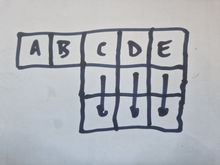
Hi all, apologies if this is in the wrong place, but I see others have asked about tables here, so.
Is it possible to make a table looking like this? The idea being that, where cols A + B stay the same, it is unnecessary to repeat their contents x-amount of times subsequently. Any hints as to its coding would be much appreciated by an editor without a coded bone in his body :) SN54129 12:13, 16 June 2023 (UTC)
- @Serial Number 54129: Can you use rowspan, like this?
| A | B | C | D | E |
| C1 | D1 | E1 | ||
| C2 | D2 | E2 |
- Or do you literally need an L-shaped table with blank space beneath the A and B? Certes (talk) 12:31, 16 June 2023 (UTC)
a b c d e A B C D E C1 D1 E1 C2 D2 E2
I'm trying to add the following map to Drag (Austin, Texas) and am having some difficulty doing so:
| map = {{maplink-road|from=Wikipedia:The Drag (Austin, Texas).map|zoom=12}}
It's like it's centering around the Atlantic ocean west of Africa instead of centering in on the coordinates of The Drag, itself.
I tried adding |coord=30.285833,-97.741667 and |latitude=30.285833|longitude=-97.741667 without success. https://www.wikidata.org/wiki/Q5304794 looks good.
Any ideas? TerraFrost (talk) 13:35, 16 June 2023 (UTC)


Recent Comments